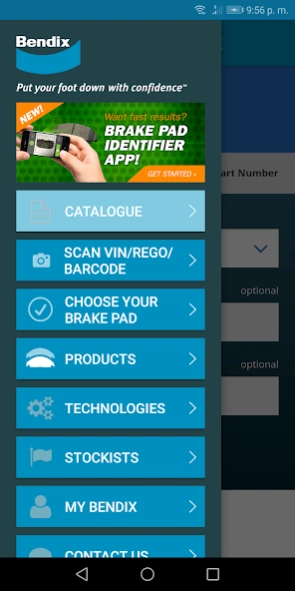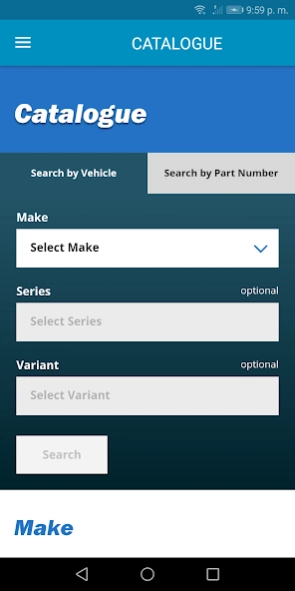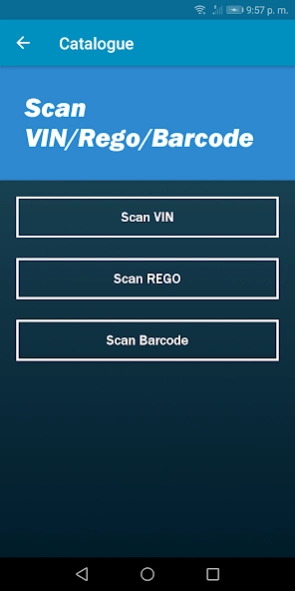Bendix Catalogue 2.1.4
Free Version
Publisher Description
Bendix Catalogue - Allows you to access all things Bendix, quickly and easily.
Introducing the Bendix Catalogue app!
This intuitive tool has been specifically designed to provide you with the convenience of a mobile app to search applications for brake pad part numbers, and allow you to access all things Bendix, quickly and easily.
To use, you simply:
- Select the vehicle make, model and variant.
- Part number results will display for front and rear brake pads.
- Option to read more about the product and open the PDF.
- PDF options allow you to print and share in multiple ways.
- Also search by a Bendix part number to find the matching vehicle(s).
- Or you can search OE, FMSI and WVA references for corresponding Bendix part numbers.
This powerful app also lets you search your local Bendix stockist and check all current Bendix products and technologies information.
In addition to all of this, you can access the exclusive MyBendix area with news, media releases, technical bulletins, B-m@ils, Newsbrakes, marketing collateral, latest promotions and Bendix TV.
Download this easy to use app today to experience how convenient digital handheld cataloguing can be!
About Bendix Catalogue
Bendix Catalogue is a free app for Android published in the PIMS & Calendars list of apps, part of Business.
The company that develops Bendix Catalogue is FMP Group (Australia) Pty Ltd. The latest version released by its developer is 2.1.4.
To install Bendix Catalogue on your Android device, just click the green Continue To App button above to start the installation process. The app is listed on our website since 2022-09-26 and was downloaded 36 times. We have already checked if the download link is safe, however for your own protection we recommend that you scan the downloaded app with your antivirus. Your antivirus may detect the Bendix Catalogue as malware as malware if the download link to com.bendix.bendix_catalogue is broken.
How to install Bendix Catalogue on your Android device:
- Click on the Continue To App button on our website. This will redirect you to Google Play.
- Once the Bendix Catalogue is shown in the Google Play listing of your Android device, you can start its download and installation. Tap on the Install button located below the search bar and to the right of the app icon.
- A pop-up window with the permissions required by Bendix Catalogue will be shown. Click on Accept to continue the process.
- Bendix Catalogue will be downloaded onto your device, displaying a progress. Once the download completes, the installation will start and you'll get a notification after the installation is finished.